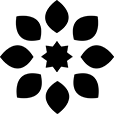We’re halfway through Season 2020; what do the writers have in store for the second half?
BlissRoms
New devices
We’ve added new devices to the roster, thanks to the new maintainers (all handles are Telegram handles):
- Huawei Nexus 6P (angler) – maintained by @roxxannee
- Redmi Note 6 Pro (tulip) – maintained by @Mr_Purple_666
- Redmi K20 Pro (raphael) – maintained by @taran107
- Redmi Note 7 (lavender) – maintained by @tukangcaribug
- Xiaomi Mi 6 (sagit) – maintained by @kkce21
- Xiaomi Mi 9t (davinci) – maintained by @Louis1977
- Samsung Galaxy S5 (klte) – maintained by @Louis1977
- Sony Xperia XZ Premium (maple) – maintained by @Shujath
- Umidigi A5 Pro (breeze) – maintained by @FlashKillerV2
- Asus Zenfone Max Pro M1 (X00T/D) – maintained by @ChaitanayaMittal
If your device is on this list please don’t forget to thank your maintainer as you grab your build of BlissRoms!
ROM changes
Note: this list continues from the previous post. If you want to see it, click here for the previous changelog.
- Added Android R-style notification header
- Added charging sound
- Fixed primary color for Quick Settings
- Added launcher long-click to set styles and wallpaper
- Added ambient pulse layout feature for edge light. Choose between faded and solid!
- Added video bitrate and improved audio for screen recording
- Improved screen recorder layout
- Removed prebuilt themes in styles and wallpaper (fixes the themes crash)
- Switched to Launcher3 (now Bliss Launcher) with a lot of updates
- Added primary color to Wi-Fi/Bluetooth panels
- Fixed status bar padding for notched devices
- Fixed custom rounded corner cutouts for some devices
- Improved System-wide dark theme
- Fixed header drop down list in QS header
- Fixed notification detail view to follow system theme (when app notifications are long-pressed)
- Improved settings theming
- Improved system-wide parts
- Removed LTE QS tile
- Removed advanced location tile (This was active even in Battery Saver mode, so it was removed.)
- Added charcoal primary
- Added lead black primary
- Added OnePlus dark primary
- Added solarised dark primary
- Added flame primary
- Added system icons toggle for VPN, Data Saver, and Roaming
- Made Bliss Black properly black (notifications background)
- Updated GApps to latest
- Fixed oversized battery icon
- Aligned date for type clock (This fix is pending for Omni Weather.)
- Aligned owner information with type clock
- Fixed “Less boring heads up”
- Fixed heads up blacklist
- Fixed heads up stoplist
- Fixed lock screen max notifications not working
- Added PowerShare QS tile
- Added required commits for the OnePlus camera
- Built customdoze for all devices
- Fixed hide back arrow in gesture navigation not working all the time
- Fixed vibration for back gesture haptic
- Fixed vibration for long swipe gesture
- Added option to remove smart charging if the device does not support it
- Added isApplicationOnUicc API
- Fixed Airplane Mode toggle
- Fixed QS battery style for hidden mode
- Merged May security patches
- Added new AOSPA volume dialog
- Overhauled expanded volume panel
- Made icon spacing more equal on status bar
- Fixed NullPointerException in PowerShare tile
- Added padding to date widget for type clock
- Improved ADB over network tile
- Improved network traffic
- Added Asus long screenshot in place of OnePlus longshot
- Removed nerves clock
- Fixed default clock style handling
- Added a lot of fonts
- Fixed VPN layout in QS
- Added date and carrier label to lock clock
- Added a different switch to hide clock now instead of clock style hidden entry
- Changed behavior or Orono, Divided, MNML Box and MNML so that the date is hidden by default on lock screen (will show in Doze)
- Fixed hidden FOD cutout (thanks to @pivcer)
- Fixed multi-SIM ringtones
- Fixed default dialer for non-GApps users
- Added notification log
- Added music title and artist in Doze/Pulse
- Added custom text clock.
- Fixed text clock alignment and padding
- Added status bar clock font, size, and color
- Fixed applying different clocks when text clock is applied
- Added suspend actions
- Fixed QS footer VPN layout with drag handle enabled
- Improved hiding the navigation bar gesture completely
- Added toggle IME space below keyboard
- Reverted to old notch hide
- Added notch modes: hide, immersive, and normal (This can be found in Blissify > More!)
- Fixed gesture dialog, haptic switch alignment and overall layout in the Settings app
- Improved exposing auxiliary camera
- Fixed freeform windows dragging once again (by Google)
- Improved some strings in Blissify
- Added icon for Slim Recents in Blissify
- Added OneUI action bar in Settings (You need to close Settings from recents to apply as of now. Fixes incoming in the future!)
- Fixed System > Gestures layout for lower-DPI devices
- Added Dot OS battery view in Settings
- Set OnePlus slate as default font for clocks, date, owner info, etc.
- Added dynamic change of options in Blissify > Buttons as navigation bar changes
- Fixed Bluetooth icon not appearing on first connect (thanks to @pivcer)
- Added rounded hexagon icon
- Fixed QS system info text on light theme
- Fixed the type clock padding after latest changes
- Added Etar app (email app from LOS)
- Added gradient to volume panel
- Added fix for screenshot arrow showing up in edge swipe for screenshot
- Added quick QS brightness slider
- Added center type clock
- Fixed alignment of owner information to center type clock
- Fixed Divided clocks preview
- Fixed Divided clocks layout
- Fixed MNML clocks layout
- Fixed type clock preview
- Added gradient to volume panel
- Fixed the sRGB wallpaper bug
- Merged June security patches
- Added brightness buttons function and auto-brightness toggle icon to QQS brightness slider
- Made screenshot type in “Blissify> More > Screenshot Type” apply only for volume button key combination
- Added option to disable Asus longshot (this will only work if you select extended screenshot in Blissify > More > Screenshot Type!)
- Fixed date widget padding for default text clock
- Improved QQS brightness slider layout
- Improved status bar clock visibility
- Allow users to take long screenshot in app drawer
- Added accelerometer sensors to sensor block list
If this list seems a bit too long, that’s because I’ve listed all changes from May and June, since we skipped May’s Update post. We would like to express our thanks for everyone that helped add these features and improvements to BlissRoms!
Thanks for tuning into this month’s worth of updates. And before signing off, I would like to ask whether people would be more interested in weekly updates rather than monthly updates. Please vote with this Straw Poll!
And that’s it folks! Stay safe and see you on the next update post!