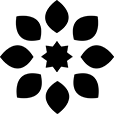BlissRoms
BlissRoms v12.11 is out! Here are all the new changes this week:
Bug fixes
- Fixed padding for quick QS brightness slider (top and bottom) (Earlier, it was too close to the quick QS tiles. This has been fixed.)
- Aligned Omni weather to different clocks properly
- Fixed QS detail background bug
- Fixed no ringtone on some devices on first boot
- Fixed sound settings crashing with some GApps
- Re-added media picker for ringtone and other sound options
- Fixed a couple of issues with system themes on settings background
- Fixed statusbar ticker layout
- Fixed QS panel header background not being rounded
- Fixed current formatting on lockscreen for devices that report directly in amperes
Feature additions
- Added lockscreen clock colors
- Added option for color picker or accent color
- Improved persistent settings icon toggle, can now switch between:
- Disable
- Show in expanded panel
- Show always (also in quick QS panel)
- Added OOS compact VoLTE and VoWiFi icon
- Added smart pixels tile
- Added the option to hide pixel animation on navbar
- Added OnePlus dashboard icons
- Added option to change navbar handle thickness
- Added clipboard service
- Added new look to QS drag handle
- Added toggle for QS data usage location:
- QS panel
- Quick statusbar
- Added QS header styles:
- Black
- Grey
- Light grey
- Transparent
- Accent
- Brought back option to move QS battery to quick statusbar
- Added an option for QS clock size:
- Static (default)
- Dynamic (same as statusbar clock, can be changed)
- Moved carrier group to QS panel (inspired by Oxygen OS)
- Added a vertical layout to QS data usage and clock
- Added a vertical layout to right side of QS header (battery, logo, and network traffic)
- Moved statusbar weather image to QS panel, next to date, from quick statusbar
- Added more QS tile styles
- JustIcons
- Hexagon
- Diamond
- Star
- Gear
- Badge
- Badge two
- Added VOOC charging display on lockscreen charging (for supported devices)
- Added more QS headers:
- One-piece anime pack
- One-piece
- Hunter x Hunter headers
- Shingeki no Kyojin headers
- Kimetsu no Yaiba headers
- My Hero Academia headers
- Naruto headers
- Improved clipboard access
- Improved color picker
- Added full proc/version information for kernel (enable or disable by tapping)
- Settings changes
- Replaced animations with new ones. Credits to our designer, Roger Truttmann, for the amazing animations!
- Improved Blissify settings:
- Decluttered Blissify > QS options
- Added categories for more items
- Improved overall UI
- Added hints and redirections from one setting to another (please suggest ideas if you think there can be more!)
And that’s it for this week’s worth of changes! As always, the developer changelog is available here.
Have a great weekend!